You know your some friend are not show but they will contact, status share etc share you. So today i will show you how do i See hide my friends list on Facebook. This is full active trick and created in 2016. most of Facebook. Some people not show his and her profile to everyone and they active the option of hide. Most of problem created in new account, because Facebook update everyday. that's way you face some issues in your Facebook account. If you want to see you all friend who are hidden in your friend list. then do the bellow some step and show your friends.
Most View Posts:
Follow me Step by Step:
- Send a Friend Request to the person who's hidden friend list you wanna view.
Re-member: you must send only one friend request from your new fake account.
- After sending the friend request a list will be appear on your Home Page.
- People may you know click 'Show All' button.
- All the hidden friends of the person will be started to appear on your homepage Enjoy.
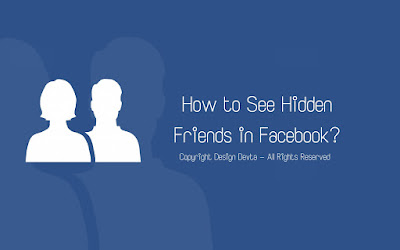











0 comments:
Post a Comment