Hi Tips
Center user! I hope you are in good movements. Today I want discus about how to
change Facebook name Before 60 Days. You also know that Facebook is one of the best social site to
interact with family and friends to do chatting, post share and other
activities. Facebook is good
thing is that you spend extra time online. We understanding what is in the daily
viral and trend by increases user. We use Basically Facebook for share images, status,
and our memories. Post Blank Status or Comment on Facebook - 2016 In Facebook we have to add our personal some information
which is show to user and required to Facebook. In which we add personal our
related details like name, date of birth, bio, status, work, education. So it
will make easy anyone who fine you on Facebook.
Change Facebook Name Before Time Limit:
After some days if we change Facebook name. When
we enter new name it will give us 60 days say change your name after 60 days. I think
you mostly face this problem or see you’re this problem in friends account. If
you want to change name before 60 days and you don’t know the solution of this. How to Increase your Laptop Battery Life Easily I
hope through this post you will get you problem solution. Here
is the trick to change your name. Follow simple steps.
How to Change Name through Illegal Method
Step by Step with Pictures:
- Login your Facebook ID
- Open new tab. And go to Click Here
- Now it will ask for your password give it
- Choose your email.
- Then there will options that which name you wanna keep. Select your other name.
- Click on save and you are done
How to Change Name through Legal Method
- Edit a card and write Name on that you want to add on Facebook and Date of Birth that also on Facebook

- Now go to link
- Type first and last name
- Scroll down and choose legal name change or others
- Upload id card pic and send.
- Facebook will responded in 24 hours.


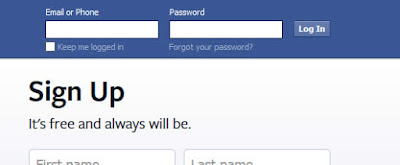
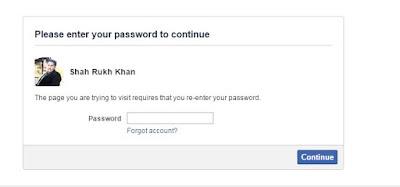

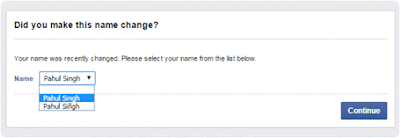










Very Helpful thanks :)
ReplyDeleteChange Facebook profile name after limit