
Hi User! I hope your are good. This post is all about of how to Unlock or Bypass screen Samsung Galaxy (all model). This rick you will not find on other website. This method is 100% working and new created in 2016. Unlock screen Samsung Galaxy is full free, I don't want any charges, ads clicks or anything. When you forgot your phone password and want to open your phone without resetting or want to keep your data safe. So here is the trick to unlock your phone if you forgotten your security code. I will guide you step by step how to do this method.
Related Topic:
How to Colorful Texts in Facebook Comment or Chat Box - 2016
Asphalt 8 with free Unlimited Gold Addition - 2016
Follow my below simple Steps:
- When you open your phone it will ask for security password, there will be also option of emergency calls only just tap on that
- On the code entry screen press "Emergency Call" option
- Then press Emergency contacts press the "Home Button" once
- Just after pressing the Home Button press the "Power Button" quickly
- After "Successful" again pressing the Power Button you will bring to the Samsung Galaxy home screen.
You can apply this Unlock or Bypass screen Samsung Galaxy method on all Model's
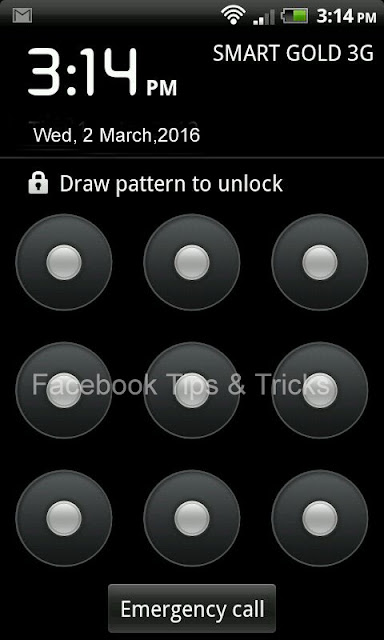











Here is another way to unlock pattern lock for Samsung Galaxy phones, and no data loss
ReplyDeletehttp://www.youtube.com/watch?v=lw4ueft-t_I